Is Your WordPress Blog As Efficient As It Could Be?
Is Your WordPress Blog As Efficient As It Could Be?
 WordPress is without a doubt the most popular blogging platform on the internet. Packed with literally thousands of features, WordPress offers the power of instant publishing with a variety of robust options to both seasoned professionals and beginners alike.
WordPress is without a doubt the most popular blogging platform on the internet. Packed with literally thousands of features, WordPress offers the power of instant publishing with a variety of robust options to both seasoned professionals and beginners alike.
Matt Mullenweg and Mike Little released WordPress in May 2003, taking the text only versions of web chat rooms and user group bulletin boards technology to a new level. WordPress literally leveled the playing field for internet publishing giving anyone with an internet connection and a web hosting service the ability to create and instantly publish content while connecting seamlessly with social networks and many other internet based communication channels with the addition of simple scripts installed within WordPress called “Plug-ins.”
The real power of WordPress is that anyone can deploy and configure a professional looking blog in minutes. Even the novice without any experience in HTML or other web scripting skills can have their blog site up and running in no time at all.
With so many options available for WordPress users in the form of themes and plug-ins, WordPress can be configured to meet the needs of both businesses as well as individuals. From simple to complex, both the visual front end as well as the administrative control panel can be configured to serve as a high volume marketing platform or the display of poetry and other artistic mediums as well as an advertising channel for businesses that want a professional looking business promotion tool.
There are plenty of WordPress “how to” sites on the internet that offer everything from step by step instructions on installing WordPress to tips and tricks for advanced users, and WordPress also has its very own 100% free support site with topic based forums.
Running and maintaining a WordPress site can be a somewhat daunting task for the WordPress beginner, but by following this simple outline of best practices tips you can keep your WordPress blog running smoothly and problem free.
Protecting your WordPress blog assets
 Protecting your blogs data should be a top priority for every blog admin. Because WordPress is a database driven web application, should an error or site crash occur, having a back up of your blogs database as well as its physical content will allow you to get your blog back online quickly by restoring it from a back up.
Protecting your blogs data should be a top priority for every blog admin. Because WordPress is a database driven web application, should an error or site crash occur, having a back up of your blogs database as well as its physical content will allow you to get your blog back online quickly by restoring it from a back up.
Typically most bloggers use the built in back up plug-in that comes with Jetpack, and while this great tool for basic blog back ups, the down side is that it stores the blogs back up data within WordPress in the plug-ins folders. Should your blog go down because of an internal issue within your web host, resurrecting your blog elsewhere could be impossible. The solution is to use a blog back up plug-in that allows back ups to an external or remote site.
There are plenty of free back up plug-ins to choose from, but sadly almost all of them only back up your site database, leaving your remaining files behind or will only send your back up via email. Online back up for WordPress by backup-technology.com is a fully configurable back up solution that will create full back ups of your WordPress blog, including your file structure and media. Packed with profession features such as data encryption and more, you can have your back up emailed to you or use Back Up Technology’s free 100mb storage.
Managing your blogs resources
Another important issue in blog management is ensuring your blog is optimized for heavy visitor traffic. Blogs that have audio, pod-casts or other downloadable content can avoid sluggish blog downloads with a blog caching plug-in.
The best free plug-in in my opinion is W3 Total Cache. W3TC is a solid simple to configure plug-in that is in use on some of the top blog sites on the internet and for good reason, W3TC works well! Beside the hindrance of slow and sluggish downloads on your blog, a slow running site is a sure fire way to lose both traffic and potential customers.
Protect Yourself From Hackers
 There are various ways you can improve the security of your WordPress Blog – and hacking is a common and real threat that we should all be aware of: Here are a few precautionary measures that can be taken:
There are various ways you can improve the security of your WordPress Blog – and hacking is a common and real threat that we should all be aware of: Here are a few precautionary measures that can be taken:
#1 Use A Strong Password
Ensure you use a strong password and don’t use the excuse of needing an easy password so your remember it. Ideally, you need a password that is not a dictionary word and which is more than ten characters long with a combination of upper and lower case letters.
#2 Protect Your Admin Access
The vast majority of WordPress users are still using the default wordpress “admin” as the login username. If that is the case, change it as soon as you can. Another stronger layer of security to your login could be added by using the plugin Yubikey. This ensures that nobody can log into your wordpress blog without having actual access to Yubikey’s enabled USB device.
#3 Keep Updated
Many bloggers ignore the regular updates that are available for plugins, themes and official WordPress updates. This can often lead to security issues and bugs remaining within the platform. Updates also include additional functionality which increases the efficiency of your site so its best to regularly update when it is needed.
#4 Use Protective Plugins
Here are some very useful Plugins that will help protect your site.
Secure WordPress – this plugin improves the security of your site by “beefing up the security of your WordPress installation by removing error information on login pages, adds index.html to plugin directories, hides the WordPress version and much more”.
Login Lockdown – this plugin hasn’t been updated for a couple of years but it is still very popular and highly effective. It limits the number of login attempts from a given IP range within a certain time period.
WordPress Blog Efficiency Simple Tips..
As you build upon your blog management skills you will quickly find that other tasks in managing and maintaining your blog become easier and less confusing. With these simple tips you can protect your blog data, make sure your WordPress blog runs to its best capacity and keep it protected from hackers.
Do you have any other tips to improve the efficiency of a WordPress blog?
-
 0
0Why People Are Ignoring Your Content Marketing Efforts
-
 2
2The Online-Marketer’s Guide to The New Google-Twitter Deal
-
 0
0This One, Tiny Little Tip, Will Change The Way You Think About Blogging To Build Your Online Business
-
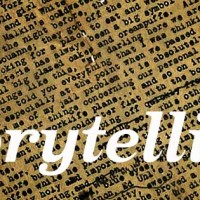 0
0Can Story Marketing Help Your Small Business?
-
 0
0Winner or Loser: Do You Have a Choice?
-
 0
0Top Technology Trends in 2014 for Small Business
Leave a Reply
When you visit any web site, it may store or retrieve information on your browser, mostly in the form of cookies. Control your personal Cookie Services here.



